Gmail and Yahoo’s new delivery rules: here’s how to comply by February 2024

Think about how many customer and prospect email addresses you have in your lists ending in “@gmail.com” or “@yahoo.com”. A lot, right?
As of the first of February 2024, you may no longer be able to communicate with these contacts and be sure that your emails reach them.
Why not? On that date, Google Gmail and Yahoo will change their email receipt policies, implementing changes to current authentication and spam prevention requirements.
However, if you are already adopting the best practices of email deliverability to optimize your email delivery capabilities, you have nothing to fear: the new standards correspond to the key deliverability improvement practices that we have been recommending all along.
But let’s see together what these best practices required by Google and Yahoo are, and how you can comply (or be sure that you already comply) with these new requirements.
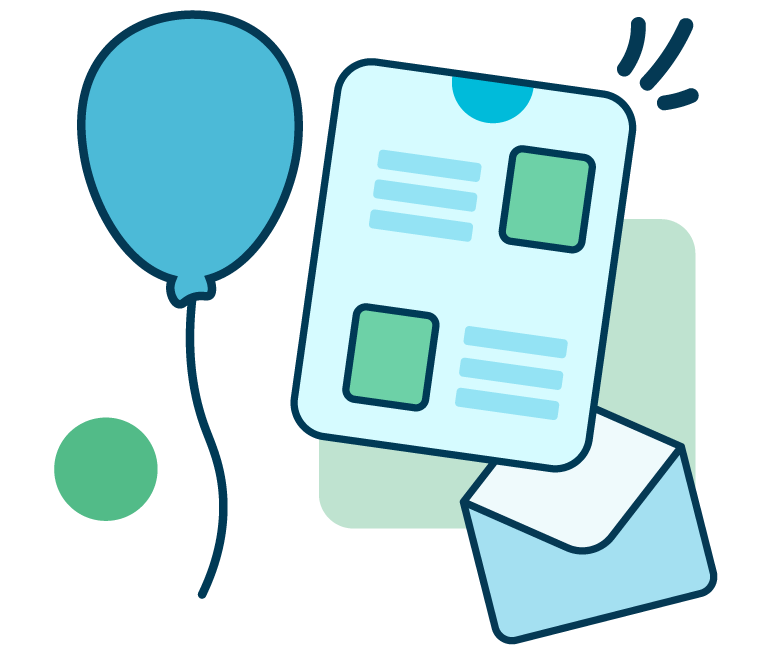
From developing integrations to strategic support, from creating creative concepts to optimizing results.
Google and Yahoo’s requirements
Beginning on the first of February 2024, Google and Yahoo will require all email senders, both large and small, to comply with these requirements:
● Authenticate your sending domain using SPF or DKIM authentication
● Allow simple unsubscription
● Maintain a rate of spam reports in Google Postmaster Tools below 0.1%
For senders of more than 5,000 emails in a day, two additional correlated configurations are required:
- The sender domain must be aligned with either the DKIM signature domain or the envelope sender (SPF alignment)
- You need to create a DMARC policy (link), even if it is set to “none”
This may sound complicated, but these are actually long-established best practices in the industry, which we have been advising all our clients to adopt for years, and which we help to implement with our services and the advice of our professionals.
But let’s look at the details of each new rule and how to apply it.
Authenticate your sender domain with SPF or DKIM methods
Sender domain authentication is a bit like an ID card: it is the official recognition that proves you are who you say you are.
What Google and Yahoo require you to do is stop using a free sender domain such as @gmail or @yahoo, and start using your own proprietary domain (@yourcompany.com), authenticating it with SPF or DKIM email authentication methods.
This is one of the first best practices that we at MailUp have always recommended to reduce the risk of ending up in the spam folder, ensure that you are recognizable, and safeguard your sender reputation.
To get help implementing an authentication method, you can request the Brand Shield service in the Deliverability Pro Pack and obtain assistance creating your own dedicated IP address and setting up SPF and DKIM authentication parameters. Fill out this form to find out more.
Enable simple unsubscription
Google and Yahoo will require you to enable one-click unsubscription for emails permitting unsubscription. Unsubscription is, in fact, another important best practice for optimizing deliverability and reducing spam reports. Quality, as we have always said, is better than quantity: it is better to have fewer contacts, who are however genuinely interested in receiving your emails, rather than many inactive contacts who are likely to find your emails irrelevant and annoying, and flag them as spam at some time in the future.
Keep in mind that when someone flags your message as spam, this signal affects your reputation as a sender and damages your subsequent mailing campaigns, affecting your reputation as a whole. A simple unsubscription, on the other hand, affects only a single recipient, without doing any damage to the rest of your database.
Note: enabling one-click unsubscribe does not necessarily mean changing the unsubscribe system you have included in the message text, especially if it is an unsubscribe link requiring additional confirmation.
MailUp implements the One Click List Unsubscribe header which allows you to comply with this requirement with no effort on your part.
Keep spam rates under control
Keeping spam reporting levels low has always been critical to ensuring that emails have a chance of getting into your recipients’ inbox.
MailUp helps you monitor them easily:
- From the Statistics Area of the message, go to the “Unsubscribe Rate” tab to check the number of total spam reports and the rate of reports of each individual message
- With Spam Check, you can prevent the risk of being reported as spam when creating your message. In the “Check up” tab > “Spam Check” you can in fact check the possibility of the message being considered spam by ISPs
- The Deliverability Index, an indicator based on a unique algorithm that you will find in the dashboard of your MailUp platform, allows you to keep an eye on any deliverability issues and spam or bounce risks. Directly from your platform, you can view your deliverability score, keep track of it, and receive guidance on corrective actions to improve it.
- With the Deliverability Pro Pack you receive targeted coaching from top industry professionals, including tailored advice, advanced tools, and ad hoc services to keep spam reporting rates below Google’s expected threshold. Contact us here to learn more about the Deliverability Pro Pack.
Enable DMARC protocol
Senders who send more than 5,000 emails per day will also need to configure another security protocol called DMARC (Domain-based Message Authentication, Reporting & Conformance).
DMARC ensures that emails actually come from the domain they claim to represent by verifying the alignment of SPF (Sender Policy Framework) and DKIM (DomainKeys Identified Mail) records. Configuring DMARC properly is a measure that helps protect you from phishing and spoofing attacks (fraud, data and identity theft). In other words, it ensures that only legitimate emails from your domain reach recipients’ inbox, improving your reputation as a sender and your delivery rates.
Configuring DMARC properly is critical, but it can also be complicated; this is why we recommend you contact us via this form and request more information about our Deliverability Pro Pack, MailUp’s package of advanced services and tools to enhance your deliverability. The package includes a targeted service entirely concerned with helping you implement DMARC and monitoring its implementation.
Configure DMARC with the help of MailUp experts: fill out the form to receive more information from our team!
How to prepare for Google’s new guidelines
Don’t wait until the last minute: prepare in good time, and start complying with the new Google standards now.
Here’s what you should do:
- If you are not yet a MailUp customer, keep in mind that the first step you need to take is to consider relying on a secure, certified email delivery platform that can give you all the tools you need to comply with Google standards.
- If you are already a MailUp customer, keep track of your deliverability score with the new Deliverability Index and, if you are not yet Google compliant, contact our team of experts to find the best solution for you. Fill out this form and we will get back to you as soon as possible.