Our how-to guides: how to boost your contact database

This is why we are now unveiling our new how-to section: a collection of blog posts dedicated to each email marketing activity – from gathering contacts through to setting up and sending automatic messages – to help you through every step towards creating successful email campaigns.
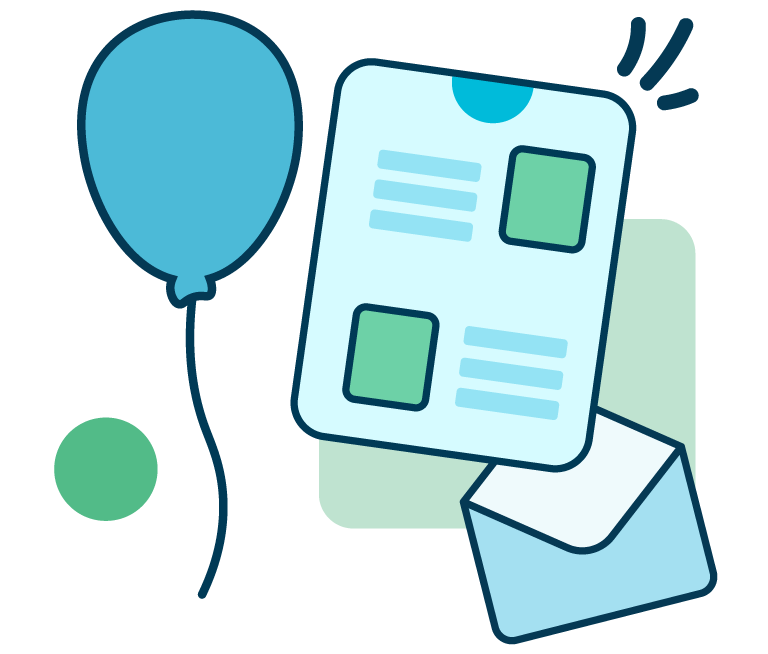
From developing integrations to strategic support, from creating creative concepts to optimizing results.
Increase, manage and cultivate your contacts
Email is currently the cheapest and most flexible way to ensure a high return on investment.
The conversion rates in the email sector do the talking, being 40 times higher than those of Facebook and Twitter. (Source: Kissmetrics)
But what’s the starting point for any email marketing activity? Having a rich database of target contacts to increase, manage and cultivate. Strategic operations to be carried out consistently and in full compliance with data protection laws.
A database constantly evolves, in a cycle, and keeping it fed with new entries (also to offset unsubscribed and inactive contacts) is fundamental for successful email campaigns. In our first “how-to”, we guide you through the best practices and useful technologies to get more and more new contacts, unlocking the potential of the most commonly used channels both online and offline. This will include the potential features of the web, from your website and social media, as well as trade fairs, events and all opportunities for you to get into direct contact with your recipients. It’s never a bad time to make a request to sign up to your newsletter.
Include a signup form on your website
The first step is to include a signup form on your website, to take advantage of your “digital home” to gather new contacts. The MailUp platform provides you with various tools to do this:
- integrations with Magento, Shopify, Salesforce or WordPress;
- integrations through API;
- a drag & drop editor to create signup forms directly on the platform.
This is a fundamental database building tool, for which you don’t need to be familiar with HTML coding: thanks to the simple and intuitive drag & drop editor integrated on the platform, MailUp lets you create signup forms by just dragging and dropping with the mouse. To create one, all you need to do is:
- access the MailUp platform and, from the drop down menu at the top left, select the list where you want to send the new subscribers;
- select from the side menu Settings> List Settings> List building tools;
- select New Form and, with the drag & drop editor, set up the form to subscribe to your newsletter by entering all required fields for visitors to sign up;
- once you have created the form, just click on the Get the code button, copy the code generated by the platform and place it on any page of your site.

You should think carefully about the webpage where you put the form. We recommend analyzing the traffic statistics of your website and choosing one of the pages with the most visits.
Activate a subscription pop-up
In addition to integrating the form onto one of your webpages, you have the option to create pop-ups (or lightboxes) containing a signup form. This is a non-invasive and highly adjustable tool that you can easily create with MailUp by integrating with PadiAct. Here are some practical tips on using subscription pop-ups:
After how many seconds should the pop-up be shown to website visitors? Some numbers might help:

And how often should the pop-up be shown again?

For a detailed guide on installing and setting up PadiAct, please consult our manual.
Collect contacts from your Facebook page
We mentioned earlier that email conversions are greater than those of Facebook; but this doesn’t mean you can’t take advantage of social networks to boost your contact database.
With MailUp’s Facebook app, you can add a signup form to your Facebook page, select which fields to show in the form, choose the list on the platform where to send new subscribers, and personalize the form by adding a background color and header image (or your logo).

You can access the application directly from the app’s Facebook page. But if you want a step-by-step guide for installation and setup, please consult the relevant page of our manual or YouTube channel, where you’ll find useful tutorial videos.
Create a signup form on your iPad
Gather contacts both online and offline. Because any fair, event or interaction with a potential client (much like your store counter) is an opportunity to boost your database.
To turn a visitor into a contact, MailUp has designed Jade, the app – available for iOS 8.0+, free to download from the App Store – to create a signup form on the iPad. With Jade, you can digitize your entire contact collection process, avoiding the time-consuming process of rewriting names and addresses from the paper onto the MailUp platform.
This is ideal for fairs, stores and all kinds of events. Jade lets you collect unlimited contacts even offline: all data is saved on the iPad and automatically sent to your MailUp account.

See you at our next blog post, where we’ll be guiding you through the best way to import your contacts on the platform.